Using extensions in ClojureDart
Introduction
We love extensions in Dart, which help us reuse and apply some code to an existing class widget.
But how to use it in ClojureDart ? We'll see how to do it.
The result we will achieve in this article:
The Dart part
We still need some Dart code, for example, here we will create an extension to refresh a ListView.
Based on the last article we will change some code to apply for the extension but first, let's create the Dart file. We will use pull_to_refresh package for this widget:
Add it to your pubspec.yaml with the command flutter add pub pull_to_refresh then create the list_view_refreshable.dart:
import 'package:flutter/widgets.dart';
import 'package:pull_to_refresh/pull_to_refresh.dart';
extension ListViewRefreshable on ListView {
Widget refreshable(Future<void> Function() onRefresh) => RefreshableWidget(
builder: (refreshController) => SmartRefresher(
controller: refreshController,
onRefresh: () async {
await onRefresh.call();
refreshController.refreshCompleted();
},
child: this,
),
);
}
class RefreshableWidget extends StatefulWidget {
const RefreshableWidget({super.key, required this.builder});
final Widget Function(RefreshController refreshController) builder;
@override
State<RefreshableWidget> createState() => _RefreshableWidgetState();
}
class _RefreshableWidgetState extends State<RefreshableWidget> {
final RefreshController refreshController = RefreshController();
@override
Widget build(BuildContext context) {
return widget.builder(refreshController);
}
}Here it's a simple extension to apply in every ListView a refreshable method.
Now let's come back to Clojure.
Subscribe to Etienne Théodore
Clojure Part
Let's require some stuff before we deep dive into the code, change the main.cljd to import the extension file:
(ns acme.main
(:require
[api.albums :as api]
[pages.album_detail :as album-detail]
["list_view_refreshable.dart" :as ext-refresh]; our extension
["package:flutter/material.dart" :as m]
[cljd.flutter :as f]))Then we need a state to save the list of albums to perform the GET call.
(defonce ^:private app-state
(atom {:albums []}))Then we create the call function:
(defn- fetch-albums []
(swap! app-state assoc :albums (await (api.albums/get-albums))))This function will await the GET call from the API and then use the result to change the value of the app-state albums thanks to swap! function and assoc.
Finally, we apply the refreshable function from the extension we have created:
(defn- build-list-items [albums]
(f/widget
:get [m/Navigator]
(-> (m/ListView.builder
.itemCount (count albums)
.itemBuilder
(f/build
#_{:clj-kondo/ignore [:unresolved-symbol]}
[idx]
(let [album (get-in albums #_{:clj-kondo/ignore [:unresolved-symbol]} [idx])]
(m/ListTile
.onTap (fn [] (navigate navigator
(album-detail/view album)
(str "/album-detail/" (.-id album))))
.title (m/Text (.-title album))))))
ext-refresh/ListViewRefreshable
(.refreshable ; here the refresh
(fn []
(await (fetch-albums)))))))The critical part here is the -> macro that allows us to use the .refreshable extension just after the ListView. And of course the .refreshable itself to refresh the list via fetch-albums.
If you use VSCode you can extract some functions to refacto some parts of the code to be simpler to understand (on mac cmd+.).
For example, here we could extract this function to a named function like so:
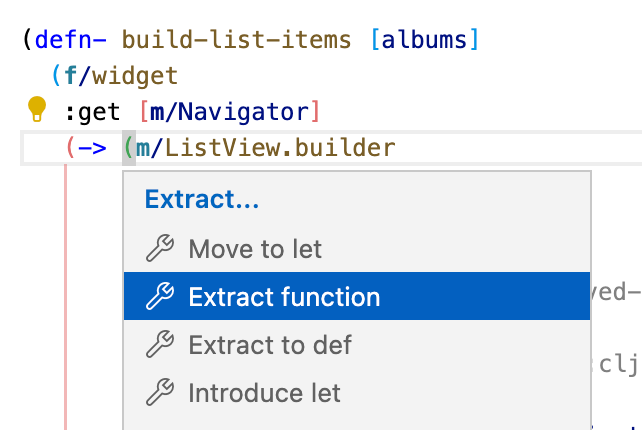
(defn- list-view-albums [albums navigator]
(m/ListView.builder
.itemCount (count albums)
.itemBuilder
(f/build
#_{:clj-kondo/ignore [:unresolved-symbol]}
[idx]
(let [album (get-in albums #_{:clj-kondo/ignore [:unresolved-symbol]} [idx])]
(m/ListTile
.onTap (fn [] (navigate navigator
(album-detail/view album)
(str "/album-detail/" (.-id album))))
.title (m/Text (.-title album)))))))
(defn- build-list-items [albums]
(f/widget
:get [m/Navigator]
(-> (list-view-albums albums navigator)
ext-refresh/ListViewRefreshable
(.refreshable ; here the refresh
(fn []
(await (fetch-albums)))))))Conclusion
We saw how to use extensions in ClojureDart, with an example to pull to refresh any ListView. Happy coding!
Like always feel free to fork/clone/reuse the code I use for this article:
